Sharing:
Share discoveries with others using our intuitive sharing feature. Share your favorite content with friends, colleagues, or the wider community by sending shareable links or inviting them to explore shared content.
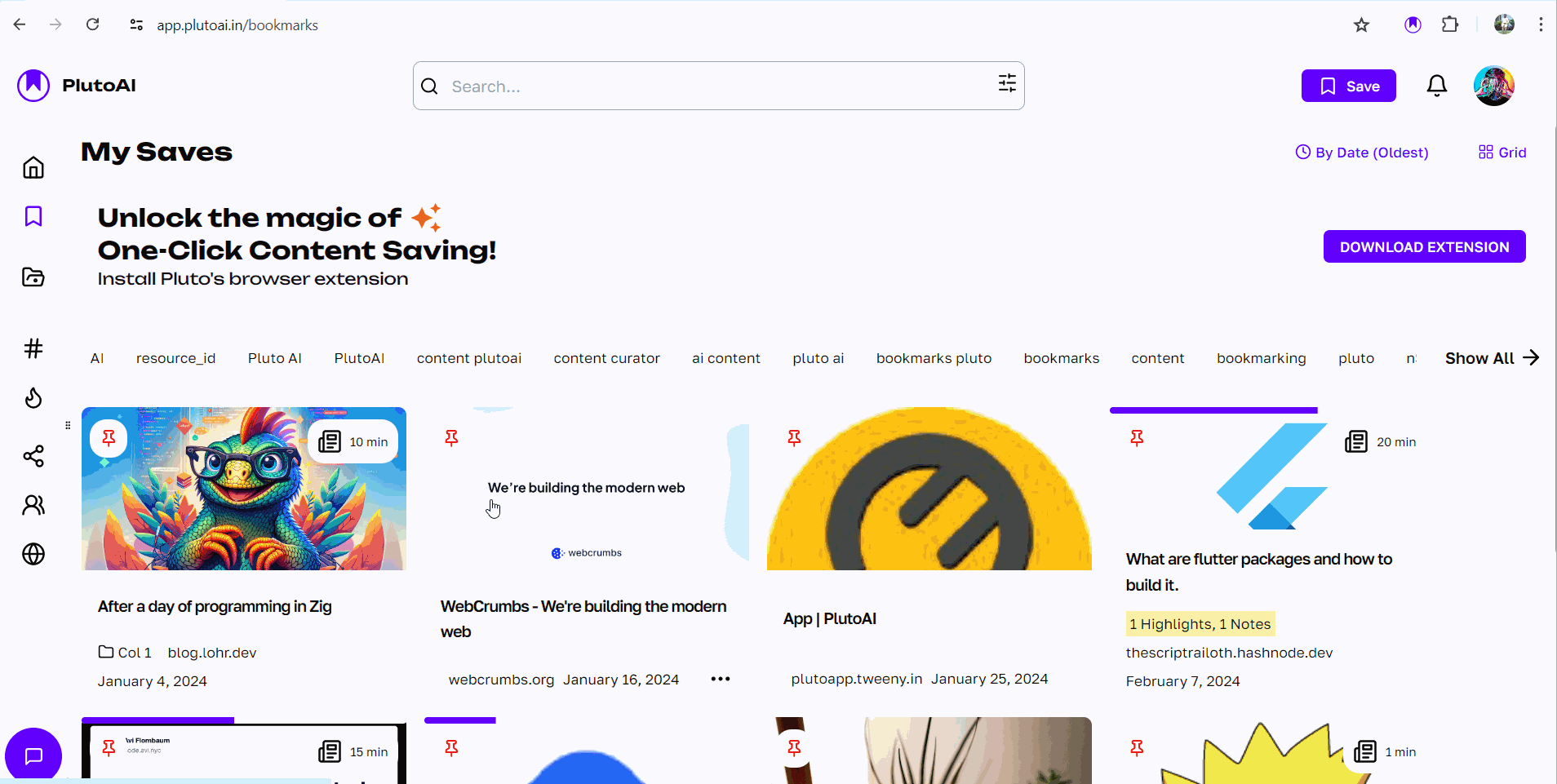
How It Works
The Sharing feature allows you to share your bookmarks in a few simple steps:
Shareable Links:
Generate a shareable link for any bookmark in your collection by clicking on share cta which appears when we click on ellipsis shown for each bookmark. This link can be sent via email, messaging apps, or social media platforms, making it easy for recipients to access the content.
- Share via Username or Email: Share content by entering the recipient’s username or email address, allowing you to send it directly to individuals or groups securely and effortlessly.
Invite to Explore:
Rather than just sending a link, you can invite others to explore your shared content directly within the platform. Recipients can view, engage with, and even bookmark the shared content for themselves, fostering collaborative engagement.
Share Tab Access:
Manage and track shared bookmarks through the Share Tab. This tab provides a comprehensive overview of all shared content. The Share Tab contains three internal tabs
-
All: Shows all shared bookmarks, whether you’ve shared them or received them, giving you a complete overview of your shared content.
-
Bookmarks You Shared: Displays all the bookmarks you’ve shared with others, helping you stay organized and track your shared content.
-
Bookmarks You’ve Received: Lists all the bookmarks that have been shared with you, allowing easy access to content others have sent your way.
Benefits
-
Effortless Collaboration: Share useful or important bookmarks with teammates, classmates, or collaborators, making it easier to stay on the same page and work together more effectively.
-
Wider Engagement: By sharing links to your bookmarks, you can spread valuable information to a broader audience, allowing your favorite content to reach a wider circle.
-
Flexible Sharing Options: The sharing feature offers various methods to distribute content, allowing you to choose the best option based on your needs.