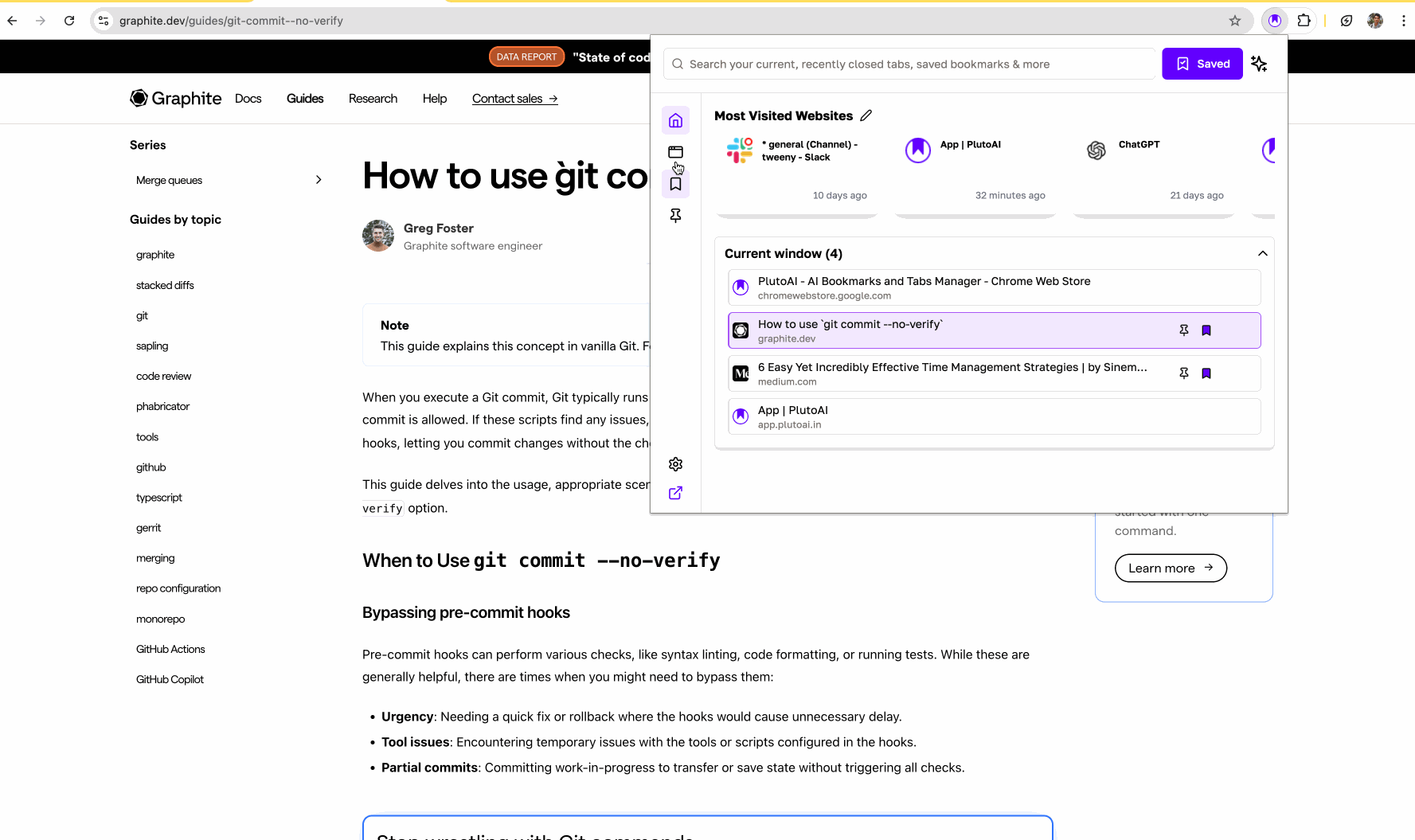Saving Bookmarks
The Saving Bookmarks feature in PlutoAI is designed to provide users with a seamless and efficient way to save and manage their favorite online resources directly within their PlutoAI account. This feature supports quick saving, categorization, and tagging, ensuring your bookmarks are always organized and accessible.
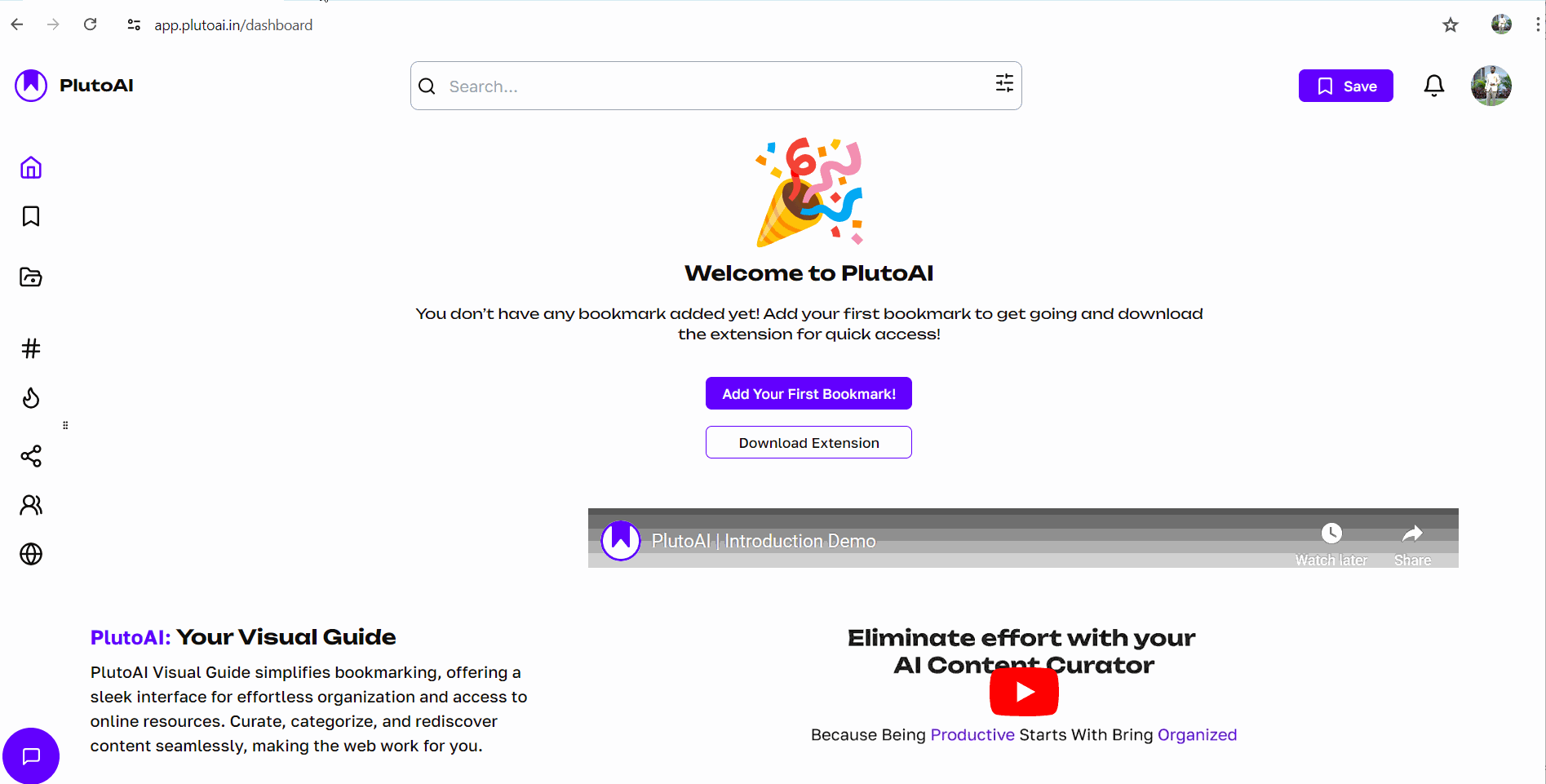
How It Works
Quick Save
- Save from the extension: While browsing, click on the PlutoAI browser extension or use the bookmarklet to instantly save any webpage.
- Save from the webapp: Copy any link and paste it in the save section in the webapp and your bookmark will be saved, tagged and categorized automatically.
- Learn from AI suggestions and keep re-organising your digital space
Add Details
Upon saving, you can add details such as a title, description, tags, and categories to your bookmark. This metadata helps in organizing and retrieving your bookmarks efficiently. Our AI algorithms will keep suggesting you the best ways to organise your data regularly.
Organize Bookmarks
Use folders, tags, and notes to categorize and manage your bookmarks within the PlutoAI platform. This ensures that you can easily find and access your saved resources when needed. Our AI algorithms will help you build folders and sub-folders which represent contextual categories to organise information
Sync Across Devices
Saved bookmarks are automatically synchronized across all your devices where PlutoAI is installed, providing you with consistent access to your resources anytime, anywhere. Your single account can be used across different browsers, different profiles in a given browser and sync with your webapp account.
Benefits
- Easy Access: Save bookmarks with a single click and access them from any device with your PlutoAI account.
- Advanced Organization: Categorize and tag your bookmarks for easy retrieval and better management.
- Enhanced Productivity: Quickly save and organize resources, reducing the time spent searching for information.
Additional Features
- Bookmark Collaboration: Share bookmarks with team members or collaborators, making it easier to work on projects together.
- Integration with Other Tools: PlutoAI integrates with various productivity tools, allowing you to save bookmarks directly from emails, notes, and other applications.
The Saving Bookmarks feature in PlutoAI enhances your ability to manage and utilize online resources effectively, making it an essential tool for both personal and professional use.
Learn how to manage bookmarks inside the extension